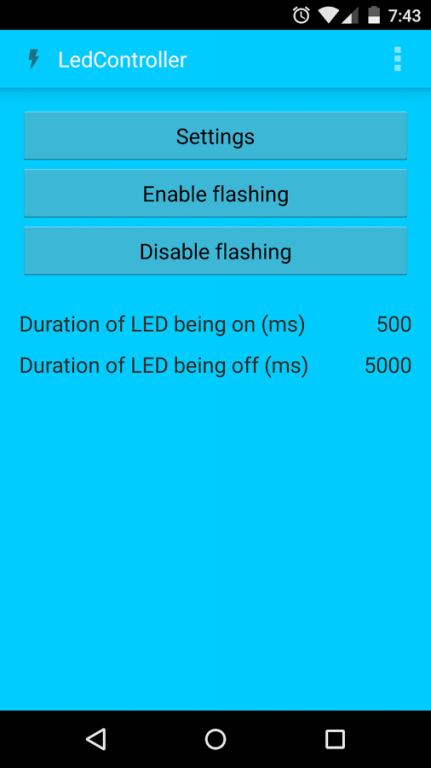RGB LED Flasher 1.0
Free Version
Publisher Description
The app constantly flashes the notification LED with the specified frequency and RGB color.
When a notification shows up, the LED will flash with the parameters specified by the sender of the notification, so that you can make difference.
Practical for showoff purposes or to find the phone in the dark. The flashing will start when the screen goes off.
Specified for Nexus 5 and other RGB LED-equipped devices.
You can give the color with simple names (e.g. yellow, without space at the end!) instead of #RGB codes. If you tick "allow access to notifications", the flashing will stop whenever a new notification appears and lets the LED flash with the parameters of the new notification. That is, you will still get the information of a new e-mail.
When you disable flashing, don't forget to deny access to notifications, because otherwise it still consumes energy.
Tested on Nexus 5, Huawei Ascend P7, Xperia Z2. Flashing may not work when charging on devices that indicate charging by turning the LED on.
Supported languages:
English, Hungarian, German
Future plans:
Different flashing for missed calls
About RGB LED Flasher
RGB LED Flasher is a free app for Android published in the Themes & Wallpaper list of apps, part of Desktop.
The company that develops RGB LED Flasher is Balázs Gábor. The latest version released by its developer is 1.0.
To install RGB LED Flasher on your Android device, just click the green Continue To App button above to start the installation process. The app is listed on our website since 2015-02-18 and was downloaded 1 times. We have already checked if the download link is safe, however for your own protection we recommend that you scan the downloaded app with your antivirus. Your antivirus may detect the RGB LED Flasher as malware as malware if the download link to hu.balygaby.projects.ledcontroller is broken.
How to install RGB LED Flasher on your Android device:
- Click on the Continue To App button on our website. This will redirect you to Google Play.
- Once the RGB LED Flasher is shown in the Google Play listing of your Android device, you can start its download and installation. Tap on the Install button located below the search bar and to the right of the app icon.
- A pop-up window with the permissions required by RGB LED Flasher will be shown. Click on Accept to continue the process.
- RGB LED Flasher will be downloaded onto your device, displaying a progress. Once the download completes, the installation will start and you'll get a notification after the installation is finished.